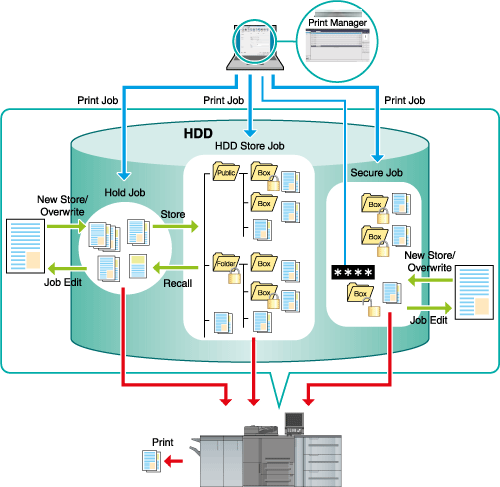Print Manager Functions
This section describes the overview and operating environment of Print Manager.
Print Manager is a utility supplied with the image controller that provides the print function of this machine.
For details about the operating environment, refer to Operating environment.
Print Manager is the application used for job management of the printing system.
Print Manager includes three major functions.
One of the chief functions is to acquire the device information, such as the status of the machine, the consumables, and the tray information. From this information, you can confirm the status of the main body easily on your computer.
The second is to display and manage jobs. The job list of Print Manager enables the monitoring of a print job, a copy job, and a scan job, and the operation of a print job.
The third is the hot folder function used to manage and edit a hot folder.
The monitoring range of Print Manager is so wide that you can monitor from receiving of job data in the image controller to outputting of job and also you can check active jobs, hold jobs, secure jobs, and HDD jobs. Using Print Manager, you can also operate these jobs within the range mentioned above. Also, you can edit a job in the hold job list of this machine using the job editing and page editing functions of Print Manager.
The sample screen may be different from the actual display depending on your system environment and application version/revision.