
Search Printers screen
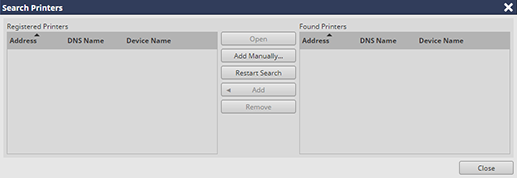
Item | Description |
|---|---|
Registered Printers | Displays a list of registered printers. |
Found Printers | Displays a list of found printers. |
Address | Displays the IP address. |
DNS Name | Displays the printer’s DNS name. |
Device Name | Displays the device name. |
The printer list displays the following items.
Item | Description |
|---|---|
Open | Opens the Print Manager screen of the connected printer. |
Add Manually | Manually add a printer. |
Restart Search | Restarts search. |
Add | Registers the found printer. Multiple printers can be selected. |
Remove | Deletes the registered printer. Multiple printers can be selected. |
To adjust the column width, double-click the borderline between items above the item names, or drag the borderline while holding down it. The display width of the column is automatically adjusted according to the longer character strings: the strings of the item name or the strings of the item in the list.
To sort the data by item, click the header of the column. You can switch between ascending order and descending order by clicking.