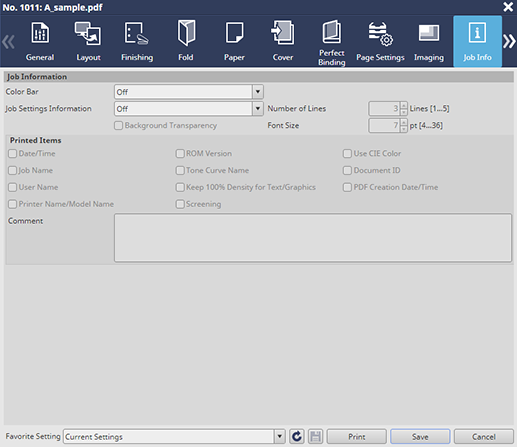User's Guide

Job Information Screen
You can set Job Information of the print setting.
The setting items here are the same as those of the Job Information screen of the PS Plug-in driver with the exception of the Document ID and PDF Creation Date/Time check boxes. For details about the description of the common setting items, refer to Job Information Screen.
Item | Description |
|---|---|
Document ID | The Document ID is displayed only when a page editing job is for PDF. To print the Document ID in a PDF file, select an option other than Off in the Job Settings Information, and select this check box. |
PDF Creation Date/Time | You can add the PDF creation date and time to the Job Settings Information. |
Each item setting shows the value specified on the Job Information Default Settings screen.