
Page Edit Screen
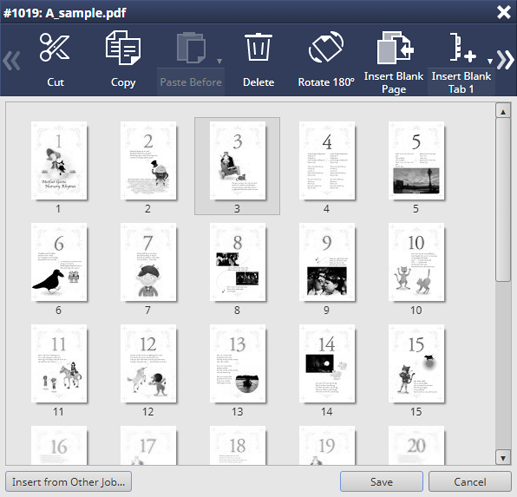
Menu | Description |
|---|---|
Title | Displays the name of the currently edited job. |
Page View Area | Displays the thumbnail of each page in order of the page. Positioning the cursor at a thumbnail displays page information (Original Page Number, Paper Size, Paper Tray, 2-Sided, Staple, Punch, and Paper Profile). |
Cut | Cuts the selected page. For details, refer to Move a Page. |
Copy | Copies the selected page. For details, refer to Copy a Page. |
Paste Before | Pastes a copied or cut page. |
Delete | Deletes the selected page. For details, refer to Delete a Page. |
Rotate 180° | Rotates the selected page by 180 degrees. For details, refer to Rotate a Page. |
Append Blank Page | Inserts blank paper. For details, refer to Insert a Blank Page. |
Append Blank Tab 1 | You can insert tab papers. For details, refer to Insert a tab. |
Insert Chapter | Inserts separators. For details, refer to Insert a Separator (Insert Chapter). |
Preview | Changes the thumbnail display size. |
Insert from Other Job | Copies a page of another hold job or secure job, and inserts it into the target position. For details, refer to Inserting a Page from Another Job. |
Save | Saves the updated settings and closes the screen. |
Cancel | Closes the screen without saving. |