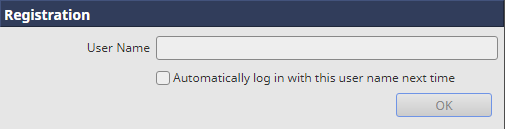User's Guide

- Home
- Menu
× Menu Useful Software If you have a problem…
- FAQ
- Troubleshooting
HOMEPrint ManagerAccess to Print ManagerUser AuthenticationWhen user authentication settings are not configured on the machine side:
Menu
Print Manager
- Overview of Print Manager
- Print Manager Specifications
- Access to Print Manager
- Print Manager Screen
- Active Job
- Hold Job
- About Hold Job
- Hold Jobs List
- Operating a Hold Job
- Uploading and Importing a Job
- HDD Job
- Secure Job
- Hot Folder
- Job Edit: Editing a Job Print Setting
- Overview of Job Editing
- Collectively Editing Jobs
- [Job Settings] Screen
- [Favorite Setting]
- [General]
- [Layout] Screen
- [Finishing] Screen
- [Fold] Screen
- [Paper] Screen
- [Cover] Screen
- [Perfect Binding] Screen
- [Page Settings] Screen
- [Quality Optimization] Screen
- [Imaging] Screen
- [Job Information] Screen
- [Image Position] Screen
- [Marks] (Crop Marks) Screen
- [Stamp] Screen
- [Workflow] Screen
- [Authentication] Screen
- Page Edit: Editing a job page
- Adjust the Tone Curve
- Launching Applications
When user authentication settings are not configured on the machine side:
Login
The Registration dialog box is displayed. Enter the user name (login name). The user name can be entered using up to 64 characters.
Selecting the Automatically log in with this user name next time check box automatically displays the same user name in the Registration dialog box for the next time.
Click OK.
Logout
Click Log Out.