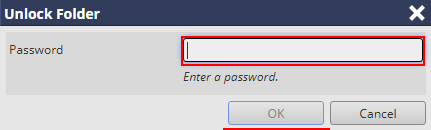User's Guide

Store Hold Job on HDD
You can store the hold job on HDD.
Select a job from the Hold Job list.
supplementary explanationYou can select multiple jobs.
Click Store in Job Management.
supplementary explanationYou can also select Store from the right-click menu.
supplementary explanationYou can also click
 Store in job information to save data.
Store in job information to save data.
The Select Store Destination screen is displayed.
Select the folder to store the job and click OK.
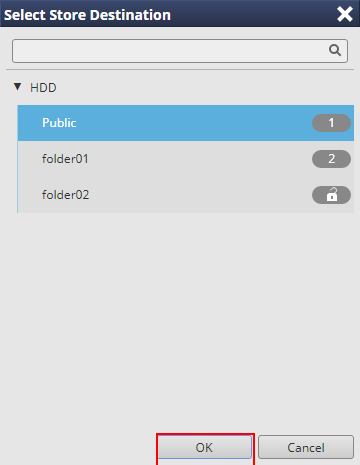
supplementary explanationIf selecting the folder where password protection is set, enter the Password in the following screen to be displayed, and click OK.