
Workflow Screen
You can set the workflow of the print setting. The Workflow screen is displayed only when the machine is equipped with Upgrade Kit UK-217.
If any changes are made to the imported VDP resource data, select the Reflect the Latest Status of External Files check box.
To search for an external file of VDP resource data, select the PDF/VT-2 External Files Search check box, and specify the folder.
Send E-mail, Print Mode, Output Method, and File Name are displayed only on the PS Plug-in driver.
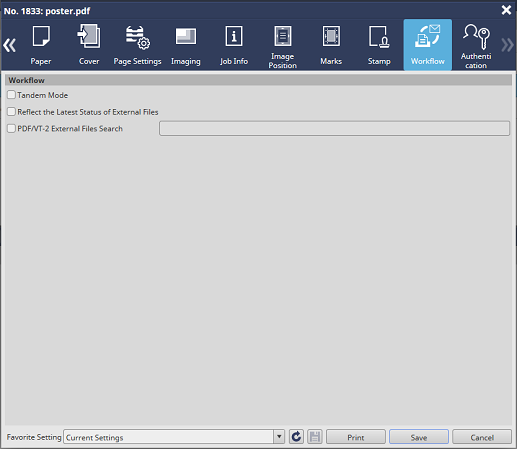
Item | Description |
|---|---|
Tandem Mode | When printing multiple copies of a document, connect two printers in parallel to divide copies for printing. This function reduces the time required for printing when you want to print a large number of copies.
|
Tips
Reflect the Latest Status of External Files is not displayed for a hold job (without RIP). If job printing or job storage is performed while the Reflect the Latest Status of External Files check box is selected, the check box is cleared when the job is opened again. However, if a job is stored in Favorite Settings, the check box remains selected.
PDF/VT-2 External Files Search is displayed when the edit job is set to PDF.