User's Guide

Set List Items
You can set items to be displayed in the Active Job list, the Hold Job list, the HDD Job list, the Secure Job list, and the Job History screen.
Right-click on the header item of each list.
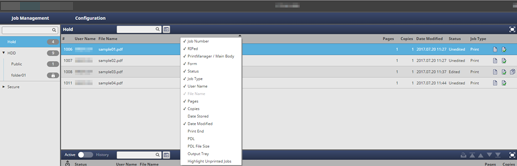
Select an item to display, and put a checkmark.
supplementary explanationThe dimmed items are always displayed.
supplementary explanationWhen you select the Highlight Unprinted Jobs check box, the characters of the jobs listed as Unprinted under Print End are displayed in blue in the Hold Job list, the Secure Job list, and the HDD Job list.
The selected items are displayed in the list.
supplementary explanationYou can select an item on the header item and drag it to the target position to change the item display position.