User's Guide

Create
Create a new custom size.
Click Create on the Custom Size Manager screen.
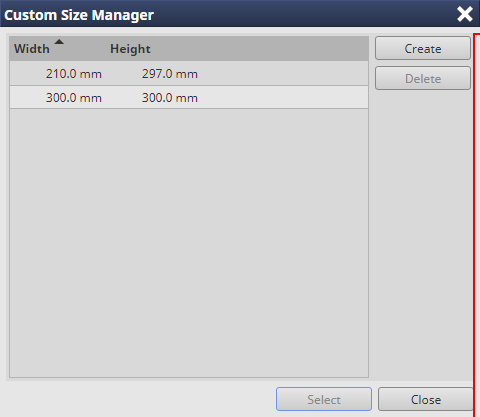
The Custom Size Settings screen is displayed.
Specify Width and Height, select the desired unit, and click OK.
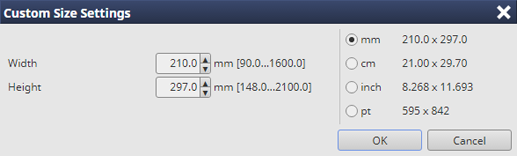
The size that can be specified is displayed to the right of the value entry box.
The registered size cannot be registered.
supplementary explanationIf the entered value exceeds the available size, an error message is displayed. Follow the on-screen instructions to enter the value again.
supplementary explanationTo delete the registered custom size, select the target one on the Custom Size Manager screen, and click Delete.