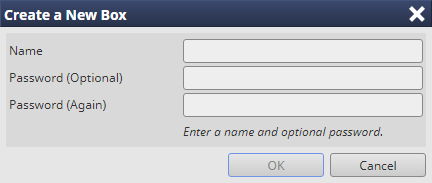User's Guide

Create a New Secure Box
Click Secure.
Click Create Box in Job Management.
supplementary explanationYou can also select Create Box from the right-click menu to create a new Box.
The Create a New Box screen is displayed.
Enter the Name and Password and click OK.
Name and Password can be specified using up to 8 one-byte characters.
The Secure Box is displayed with the lock icon,
 , in the side of the User Box tree.
, in the side of the User Box tree.Clicking
 displays the Unlock screen.
displays the Unlock screen.Enter the password registered for the Secure Box.
When the specified password matches the registered one, the job list saved in the Secure Box is displayed.