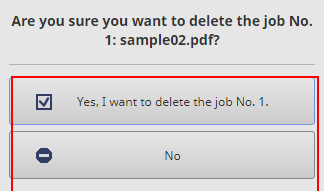User's Guide

Delete a Secure Job
You can delete a secure job.
Select a job from the Secure Job list.
supplementary explanationTo display the Secure Job list, click
 of the Secure Box to display the Unlock screen, enter the password on the displayed screen, then release the lock.
of the Secure Box to display the Unlock screen, enter the password on the displayed screen, then release the lock.
supplementary explanationYou can select multiple jobs.
Click Delete in Job Management.
supplementary explanationYou can also select Delete from the right-click menu.
supplementary explanationYou can also click
 Delete in job information to delete data.
Delete in job information to delete data.
A message is displayed.
Click Yes.