
Outputting a Printout with an Error Detected to Another Tray
Output a printout, in which an error is detected by automatic inspection, to the Purge Tray, and perform reprinting. In this case, the paper left in the machine at the same time is also output to the Purge Tray to ensure the page order of the printout remains as intended.
Examples Introduced in This User's Guide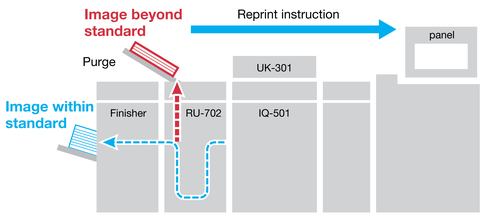
This example describes a system configuration to output a printout with an error detected and paper left in the machine to the Purge Tray of the Relay Unit RU-702 and perform reprinting.
Intended environment
Item name | Name |
|---|---|
Operating system | Windows7 |
Application | Adobe Acrobat Reader DC |
Printer driver | PS Plug-in driver |
Output Option | Integrated Color Care Unit IQ-501 Video Interface Kit VI-512 Auto Inspection Unit UK-301 Video Interface Kit VI-513 Relay Unit RU-702 |
Setting procedure
On the touch panel, press IQ Function Set. on the MACHINE screen.
The IQ Function Setting screen is displayed.
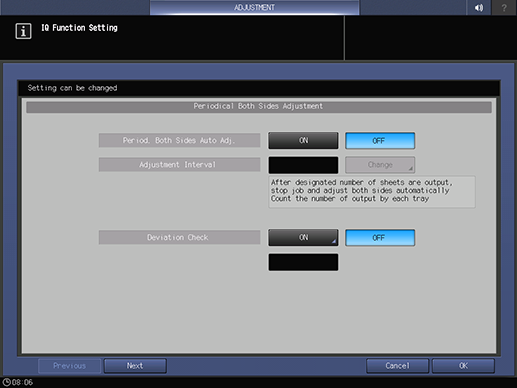
Select Continue Output in Operation after Deviation/Out of Range was Detected, and enter Detection Count using the keypad on the screen.
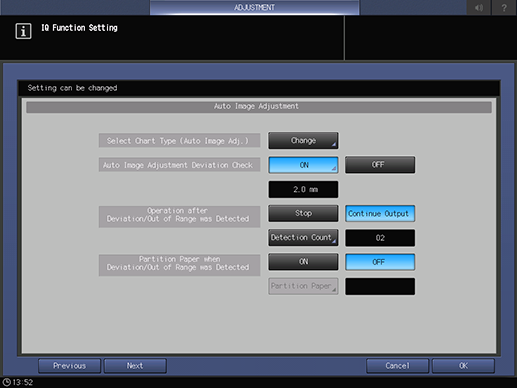
Select Purge Tray of Output Tray for Out of Range.
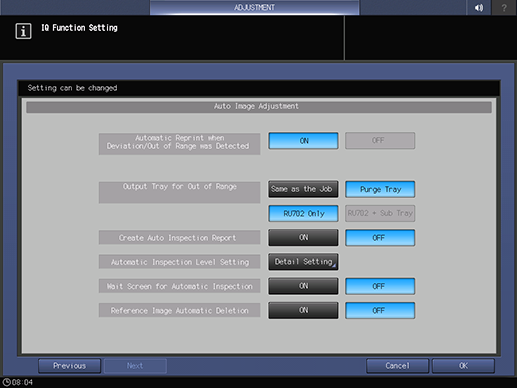
Press OK.
Automatic inspection and printing are performed.
See Performing Automatic Inspection for details.
If an error is detected during printing, the printout subject to the detected error and paper left in the machine at the same time are output to the Purge Tray.