
Secure Job: Overview of HDD Storage
Using the secure job function allows you to print out a job with the password on the touch panel of the main body or use Print Manager after saving a print job in the Box on the HDD of this machine. At this time, secure jobs are automatically deleted after they are printed.
Benefits
This function prevents printouts from being left or checked by a third party when printing data from the touch panel; therefore, it is appropriate when printing a highly confidential documents.
Reference
The secure job function changes print settings, edits data on a page basis, or prints data via the touch panel of the main body. You can also use Print Manager to edit a secure job, but you cannot edit a job that is being edited using the panel of the main body, a job that is edited for items other than the file name and the number of sets, and a job that can be edited only on the panel of the main body.
Example Introduced in This Section
This section describes how to store a secure job on this machine using the computer, and how to print out a secure job using the touch panel of the main body or by operating Print Manager.
Using a Computer to Store a Print Job
Perform Secure Print for print jobs using a computer.Using the touch panel of the Main Body to Print a Secure Job
Print a secure job on the Secure Job screen on the touch panel of the main body.Using a Computer to Print a Secure Job
Print a secure job using Print Manager.
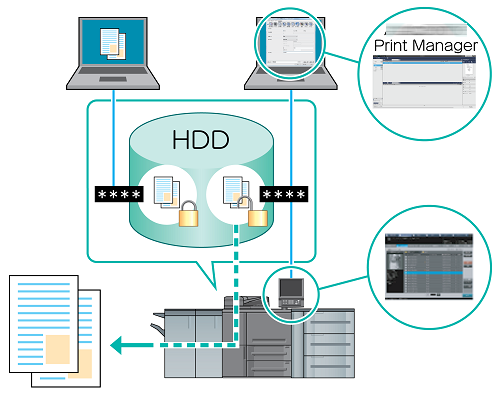
Intended Environment
Operating system | Windows 7 |
Application | Print Manager Adobe Acrobat Reader DC |
Printer driver | PS Plug-in driver |
Image Controller | Built-in image controller |
* The sample screen may be different from the actual display depending on your system environment and application version/revision.