
Integrated Color Care Unit IQ-501 (Auto Inspection Unit UK-301)
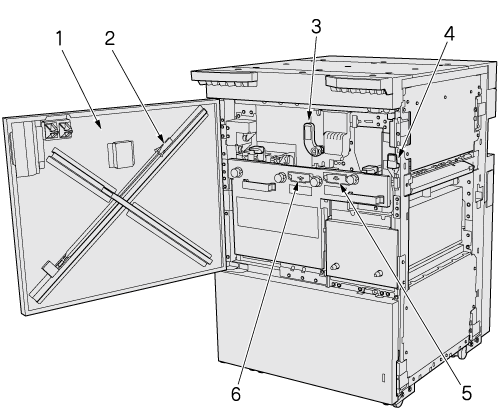
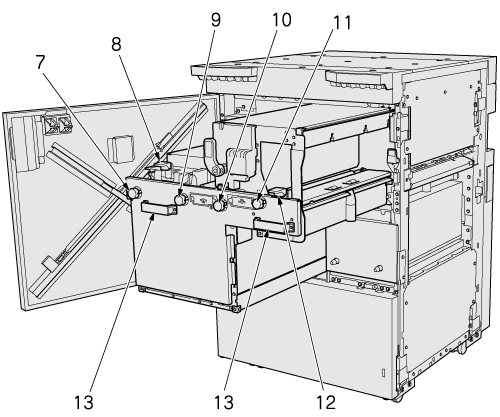
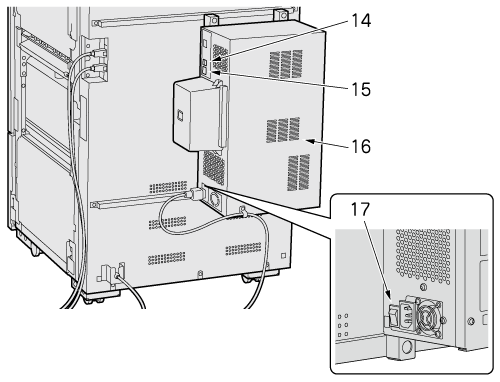
No. | Name | Description |
|---|---|---|
1 | Integrated Color Care Unit front door | Opens to allow removal of paper jam. |
2 | Cleaning bar | Clean Inline Scanner. |
3 | Lever [IQ7] | Opens leftward for removal of paper jam. |
4 | Lever [IQ1] | Opens the cover to allow removal of paper jam. |
5 | Inline Scanner1 | Scans the bottom side of the paper to be conveyed. |
6 | Inline Scanner2 | Scans the top side of the paper to be conveyed. |
7 | Knob [IQ6] | Turned to allow removal of paper jam. |
8 | Lever [IQ9] | Opens upward for removal of paper jam. |
9 | Knob [IQ5] | Turned to allow removal of paper jam. |
10 | Knob [IQ4] | Turned to allow removal of paper jam. |
11 | Knob [IQ3] | Turned to allow removal of paper jam. |
12 | Lever [IQ2] | Opens upward for removal of paper jam. |
13 | Handle [IQ8] | Held to pull out the unit when paper jam occurs. |
14 | Service port (USB 3.0 Type A 2) | Used to connect an external storage medium (USB flash drive, USB-HDD). This port is available for low-power devices only. Please provide an external supply of power for devices that require a large amount of power. |
15 | Network port (10Base-T, 100Base-TX, 1000Base-T) | Connected with an Ethernet cable to use Web Utilities for Auto Inspection Unit UK-301. |
16 | Auto Inspection Unit UK-301 | Option required to use Relay Unit RU-702. |
17 | Power switch | Use this switch to turn the power of the Auto Inspection Unit UK-301 ON or OFF. |