
Relay Unit RU-518 (Humidifier HM-103)
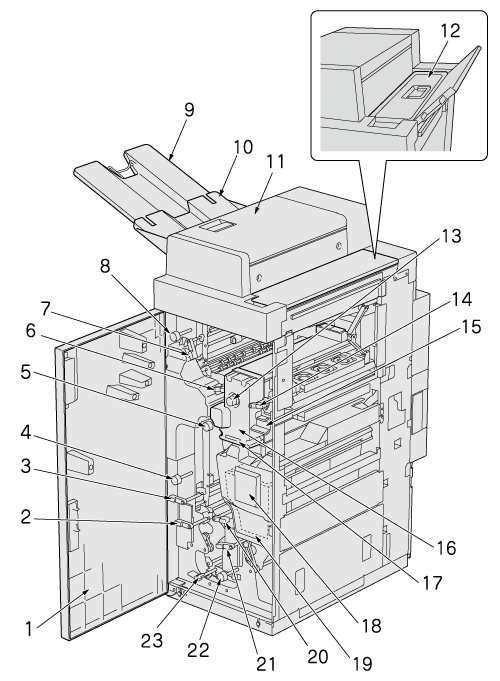
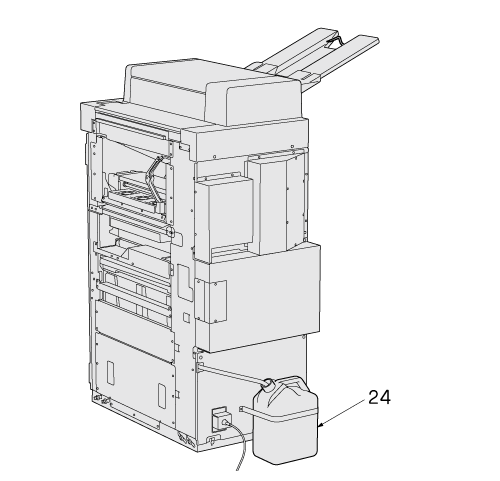
No. | Name | Description |
|---|---|---|
1 | Relay unit front door | Opens to allow removal of paper jam. |
2 | Lever [RU12] | Opens rightward for removal of paper jam. |
3 | Lever [RU13] | Opens rightward for removal of paper jam. |
4 | Knob [RU14] | Turned to allow removal of paper jam. |
5 | Knob [RU7] | Turned to allow removal of paper jam. |
6 | Lever [RU4] | Opens upward for removal of paper jam. |
7 | Lever [RU5] | Opens rightward for removal of paper jam. |
8 | Knob [RU6] | Turned to allow removal of paper jam. |
9 | Secondary (sub) tray extension | Pulled out to hold large paper sizes delivered to the secondary (sub) tray. |
10 | Secondary (sub) tray | Holds sets output in non offset mode. |
11 | Top cover | Opens upward for removal of paper jam. |
12 | Supply tank | Remove this tank, and replenish water to it. |
13 | Knob [HM1] | Turned to allow removal of paper jam. |
14 | Lever [RU1] | Opens upward for removal of paper jam. |
15 | Lever [RU2] | Catch and open downward for removal of paper jam. |
16 | Humidifier HM-103 (option) | Humidifies both front and back sides of print paper in order to flatten it out. |
17 | Handle [HM2] | Held to pull out the unit when paper jam occurs. |
18 | Jam position display | Indicates the position of paper jam by LED lamps. |
19 | Water storage tank | Used to store water from the supply tank. |
20 | Lever [RU8] | Opens leftward for removal of paper jam. |
21 | Lever [RU9] | Remove upward and open rightward for removal of paper jam. |
22 | Knob [RU10] | Turned to allow removal of paper jam. |
23 | Lever [RU11] | Opens upward for removal of paper jam. |
24 | Protection container | Used to collect drained water when a problem occurs. |