
Network Tab: Print Manager Settings
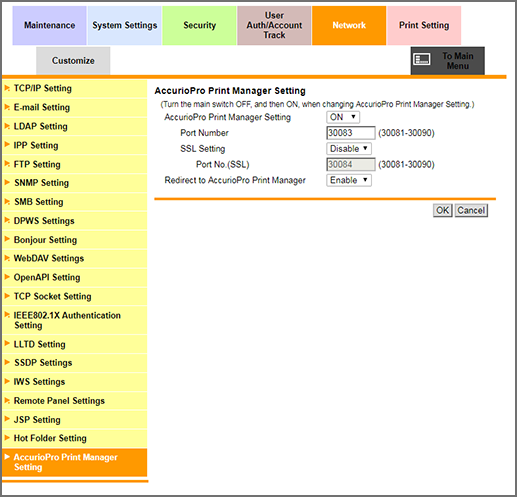
Click Print Manager Setting on the menu of Network tab to display this screen.
Selects whether to use Print Manager. If you use Print Manager, configure a connection setting.
To use Print Manager settings, select ON from the Print Manager Setting drop-down list.
If necessary, change the port number.
Select either Enable or Disable from the SSL Setting drop-down list. After this, specify the port number as needed.
Select Enable or Disable from the drop-down list of Redirect to Print Manager.
Enable: Enter Web "http:// (IP address of image controller)" in the URL field of the Web browser to access Print Manager.
Disable: Enter Web "http:// (IP address of image controller)" in the URL field of the Web browser to access Web Connection.
Click OK. Clicking Cancel cancels the setting.
Click OK on the setting complete screen.