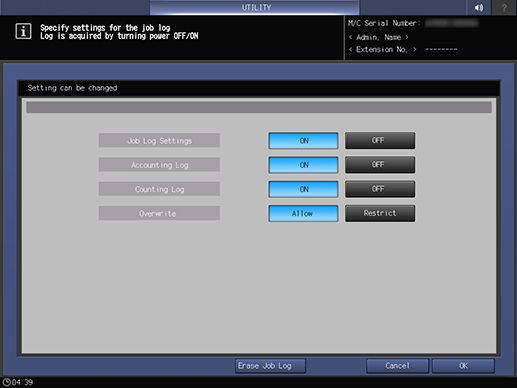Job Log
Create Job Log
Acquire job information created on this machine as log data.
When there is job log data that has not been acquired, follow the procedure described in Download Job Log shown below to download job log data before creating a new one. If a new job log is created, a job log that has not been acquired is deleted.
Select Job Log Settings on the Administrator Setting Menu screen to configure a setting.
For details about Job Log Settings, refer to Job Log Settings.
In the menu of the Maintenance tab, click Job Log - Create Job Log.
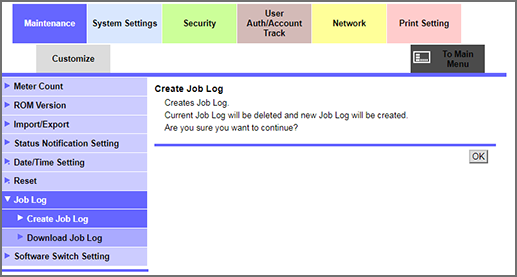
Click OK.
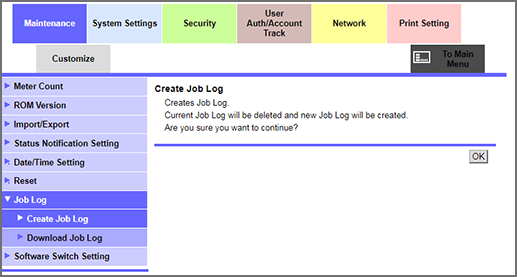
Click OK on the screen that is displayed.
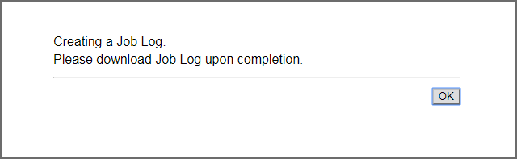
This starts creating a job log.
Download Job Log
Download the created job log data. Execute this step following Create Job Log.
For details about how to browse the downloaded log, contact your service representative.
In the menu of the Maintenance tab, click Job Log - Download Job Log.
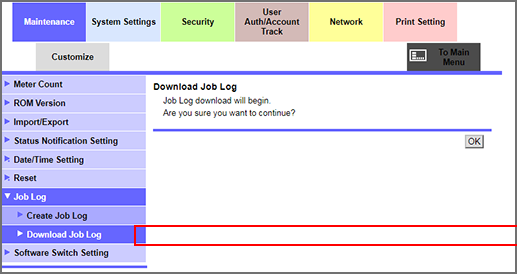
Click OK.
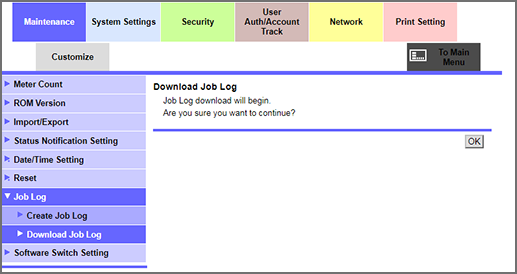
Click Download on the screen that is displayed.
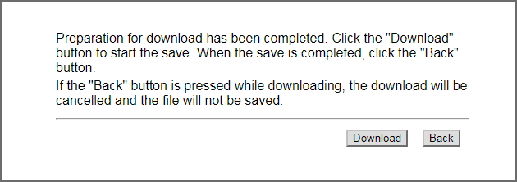
This starts downloading of the job log.
supplementary explanationWhen downloading is completed, press Back.