
Counter
Click Meter Count on the menu of the Maintenance tab to display this screen.
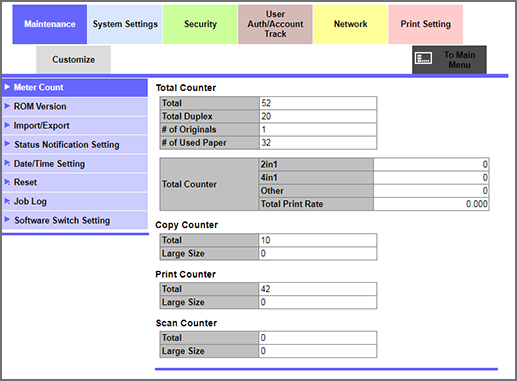
Total Counter examples of 8-page originals
2in1: Total count = 4
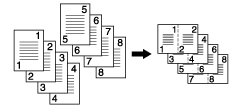
4in1: Total count = 2
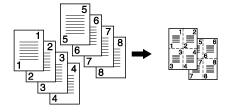
| Item | Description |
|---|---|---|
Total Counter | Total | The total number of originals printed on copy and printer is displayed. |
Total Duplex | The total number of sheets printed in Duplex (2-sided) mode is displayed. | |
# of Originals | The total number of originals scanned for copying, Scan to E-Mail, etc. is displayed. | |
# of Used Paper | The total number of sheets of output paper is displayed. | |
When copying 4 pages in Simplex (1-sided) or Duplex (2-sided) mode, for example, the Total Counter counts as follows. For Simplex Total: +4 are counted. Total Duplex: it is not counted. # of Originals: +4 are counted. # of Used Paper: +4 are counted. For Duplex Total: +4 are counted. Total Duplex: +2 are counted. # of Originals: +4 are counted. # of Used Paper: +2 are counted. | ||
Total Counter | 2in1 | Shows the count of combined originals that are printed in 2 in 1. |
4in1 | Shows the count of combined originals that are printed in 4 in 1. | |
Other | Shows the count of originals that are printed in a combined-printing mode such as the 8 in 1 printing other than the 2 in 1 or 4 in 1 printing. | |
Total Print Rate | Shows the rate between the number of combine-printed sheets and # of Used Paper. | |
Total Counter defines the contents combined in one page as the combined original. | ||
Copy Counter | Total | The total number of copied originals is displayed. |
Large sizes | The total number of copied large-size originals is displayed. | |
Print Counter | Total | The total number of originals printed with the printer is displayed. |
Large sizes | The total number of large-size originals printed with the printer is displayed. | |
Scan Counter | Total | The total number of originals scanned for Scan to E-Mail, etc. is displayed. |
Large sizes | The total number of large-size originals scanned for Scan to E-Mail, etc. is displayed. | |
Tips
For details about Large Size, contact your service representative.