User's Guide

Deleting an external server
Select a line on the External Server Setting screen and press Delete to delete data for the registered external server.
A confirmation dialog is displayed.
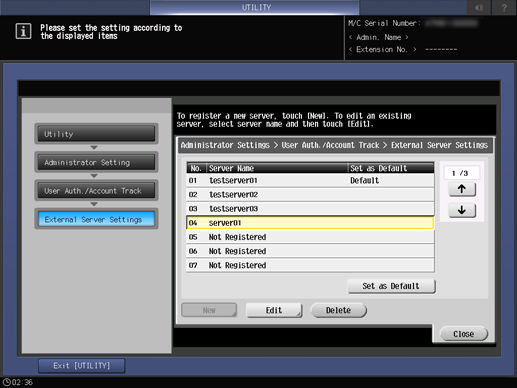
Press Yes, and press OK to complete the setting.
supplementary explanationOr, press No to cancel.
supplementary explanationWhen a server with Set as Default specified is deleted, the following server on the list is automatically set as Default. Change the default to the desired server as needed.
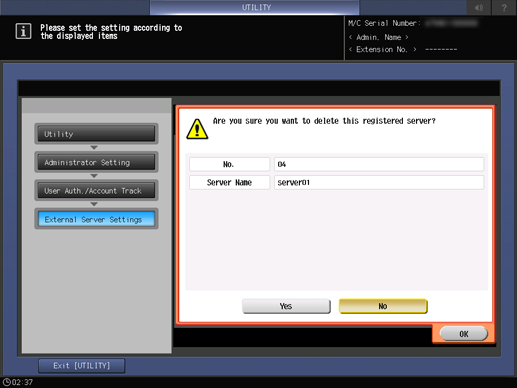
Press Close.
The screen returns to the User Auth./Account Track screen.