
Remote Monitor: Setup
Display the Main page screen of Web Utilities.
Click on Machine Manager Setting.
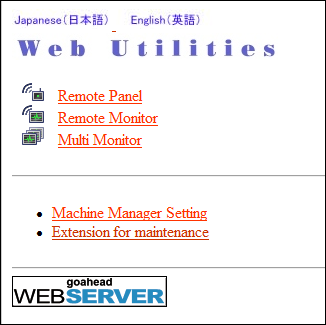
The password entry dialog box is displayed.
Enter admin in the User Name text box, and the 8-character administrator password in the password text box, then click on OK.
The Machine Manager Setting screen is displayed.
Click on Remote Panel Setting/Job History Setting.
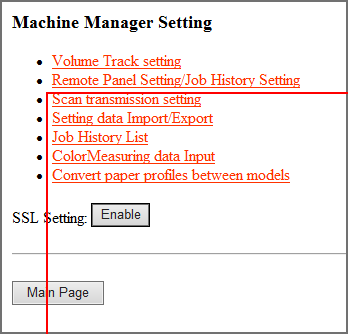
The Remote Panel Setting/Job History Setting screen is displayed.
Make settings for Remote Monitor.
supplementary explanationWhen you want to display arbitrary information at the top of the remote monitor, enter it in the user label of the remote monitor.
supplementary explanationThe contents you entered here are also displayed at the top of the remote panel.
supplementary explanationSelect the desired refresh interval of the remote monitor as needed.
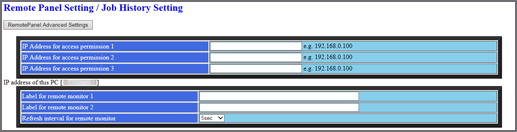
Click Registration at the bottom of the screen.
Registered as follows is displayed on the screen. The new data is registered to the machine immediately.
Click on Administrator Setup Menu.
The screen returns to the Machine Manager Setting screen.