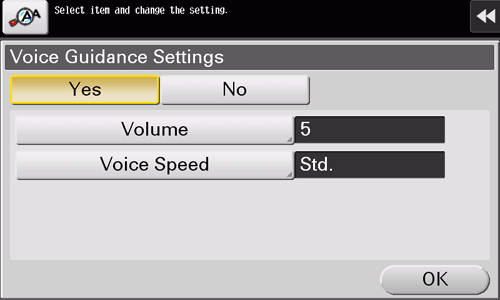User's Guide
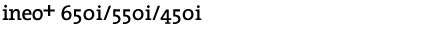
Changing the Volume and Replay Speed of Voice Guidance
Change the volume and replay speed of voice guidance.
Tap [Accessibility] - [Voice Guidance Settings].
Change the volume and replay speed of the voice guidance.
Setting
Description
[Yes]/[No]
Select [Yes] to use the voice guidance function (default: [No]).
[Volume]
Change the volume level of the voice guidance (default: [5]).
[Higher]: Turns up the volume one level.
[Lower]: Turns down the volume one level.
[Voice Speed]
Select the replay speed of the voice guidance (default: [Std.]).
Select the desired one of three levels: [Faster], [Std.], and [Slower].
Tap [OK].