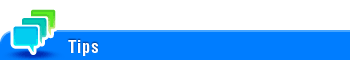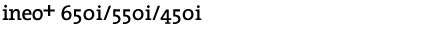
About External Memory
When a USB flash drive is connected to the USB port of this machine, [External Memory] is displayed on the System User Box screen.
[External Memory] enables you to perform the following operations using the USB flash drive connected to this machine.
Printing a file saved in a USB flash drive
Saving original data scanned on this machine to a USB flash drive
Moving a file saved in a USB flash drive to a User Box of this machine

When a USB flash drive is connected to the USB port of this machine, the [Information] screen is automatically displayed to select a USB flash drive operation. You can use the USB flash drive immediately without switching to User Box mode and tapping [System] - [External Memory].
When a USB flash drive is connected to the USB port of this machine, the USB flash drive icon is displayed at the top of the screen. When a USB flash drive is connected to the USB port, you can display the [Information] screen just by tapping this icon.
If you are logging in as a User Box administrator with user authentication enabled, you can use only printing from the USB flash drive.