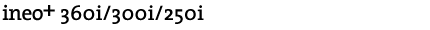
List of Functions with Options Required
Copy options
Function | Required option |
|---|---|
Half-Fold Center Staple & Fold Tri-Fold | Finisher FS-536 SD |
Punch | One of the following combinations is required.
|
Staple | One of the following units is required.
|
Finishing Program | One of the following units is required.
|
Booklet Original | Finisher FS-536 SD |
Copy Guard | Security Kit |
Password Copy | Security Kit |
Print options
Function | Required option |
|---|---|
Half-Fold Center Staple & Fold Tri-Fold | Finisher FS-536 SD |
Punch | One of the following combinations is required.
|
Staple | One of the following units is required.
|
Copy Guard | Security Kit |
Password Copy | Security Kit |
Banner Printing | Banner Paper Loading Guide |
E-mail RX Print | i-Option LK-110 v2 |
ThinPrint | i-Option LK-111 |
Serverless Pull Printing | i-Option LK-114 |
Scan options
Function | Required option |
|---|---|
DOCX/XLSX conversion and OCR character recognition | i-Option LK-110 v2 |
PDF encryption by digital ID | One of the following units is required.
|
PDF File Properties | One of the following units is required.
|
PDF/A | One of the following units is required.
|
PDF Web Optimization | One of the following units is required.
|
Searchable PDF | One of the following units is required.
|
Fax and Network Fax options
Function | Required option |
|---|---|
Fax | Fax Kit |
IP Address Fax | Fax Kit |
TX Stamp | Stamp Unit |
File Type (TSI Routing) | i-Option LK-110 v2 |
Sending of documents in Memory RX User Box | i-Option LK-110 v2 |
Conversion of searchable PDF file (Forward TX, TSI Routing) | i-Option LK-110 v2 |
Guidance, font, and security options
Function | Required option |
|---|---|
Voice guidance | i-Option LK-104 v3 and Local Interface Kit |
Bar code font | i-Option LK-106 |
Unicode font | i-Option LK-107 |
OCR font | i-Option LK-108 |
TPM (Trusted Platform Module) | i-Option LK-115 v2 |
Virus scan | i-Option LK-116 |
Communication options
Function | Required option |
|---|---|
Wireless network connection | Wireless LAN Interface Kit |
Bluetooth LE | Local Interface Kit (voice guidance / Bluetooth LE compatible) |
Authentication options
Function | Required option |
|---|---|
Card Authentication | IC Card Authentication Unit Either one of the following units is required.
|
Bio Authentication | Biometric Authentication Unit and Working Table |
User settings displayed by mounting options
Function | Required option |
|---|---|
[Fax Settings] | Fax Kit |
[FAX Active Screen] | Fax Kit |
[Auto Booklet Selection for Saddle Stitching] | Finisher FS-536 SD |
[Searchable PDF Setting] | One of the following units is required.
|
[Finishing program] | One of the following units is required.
|
[Staple] | One of the following units is required.
|
[Punch] | One of the following combinations is required.
|
[Fold Type Settings] | Finisher FS-536 SD |
[Half-Fold/Tri-Fold Operation Selection] | Finisher FS-536 SD |
[Bar Code Font Settings] | i-Option LK-106 |
Administrator settings displayed by mounting options
Function | Required option |
|---|---|
[Output Tray Settings] | One of the following units is required.
|
[Shift Output Each Job] | One of the following units is required.
|
[Center Staple Position] | Finisher FS-536 SD |
[Half-Fold Position] | Finisher FS-536 SD |
[1st Tri-Fold Position Adjustment] [2nd Tri-Fold Position Adjustment] | Finisher FS-536 SD |
[Punch Vertical Position] | One of the following combinations is required.
|
[Punch Horizontal Position Adjustment] | One of the following combinations is required.
|
[Punch Regist. Loop Size Adjustment] | One of the following combinations is required.
|
[Paper Alignment Plate Settings] | Finisher FS-533 |
[PDF/A Default Settings] | One of the following units is required.
|
[PDF Web Optimization Default Settings] | One of the following units is required.
|
[Searchable PDF Setting] | One of the following units is required.
|
[Fiery] | Image Controller |
[Fax TX] | Fax Kit |
[IP Address Fax] | Fax Kit |
[Confidential RX] | Fax Kit |
[Bulletin Board User Box] | Fax Kit |
[Relay User Box] | Fax Kit |
[Enable Bluetooth LE] | Local Interface Kit (voice guidance / Bluetooth LE compatible) |
[TPM Setting] | i-Option LK-115 v2 |
[Authentication Device Settings] | One of the following units is required.
|
[TCP/IP Setting] - [Wired Setting] or [Wireless Setting] | Wireless LAN Interface Kit |
[LDAP Setting] - [Default Search Result Display Setting] | Fax Kit (or enable the Internet fax function.) |
[E-mail RX Print] | i-Option LK-110 v2 |
[Network Fax Setting] | Fax Kit |
[ThinPrint Setting] | i-Option LK-111 |
[Network I/F Configuration] | Wireless LAN Interface Kit |
[Fax Settings] | Fax Kit |
[TSI User Box List] - [File Type] | i-Option LK-110 v2 |
[TSI All File Type Settings] | i-Option LK-110 v2 |
[Universal Print Settings] | i-Option LK-114 |
[Copy Guard] | Security Kit |
[Password Copy] | Security Kit |
[Voice Guidance Settings] | i-Option LK-104 v3 and Local Interface Kit |